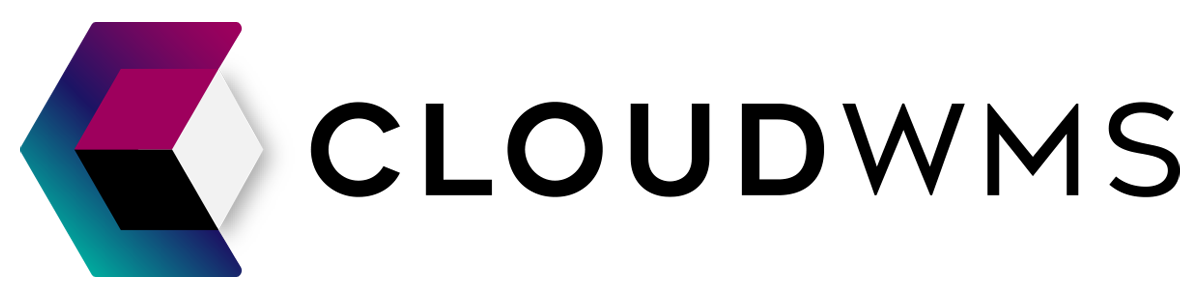Account
Account page
In WMS, we distinguish two types of accounts: global accounts, where you can view settings for your entire company, and geruiker accounts, which you use to log in.
View global account page
When you are logged in, on the right side you see this icon with your company name
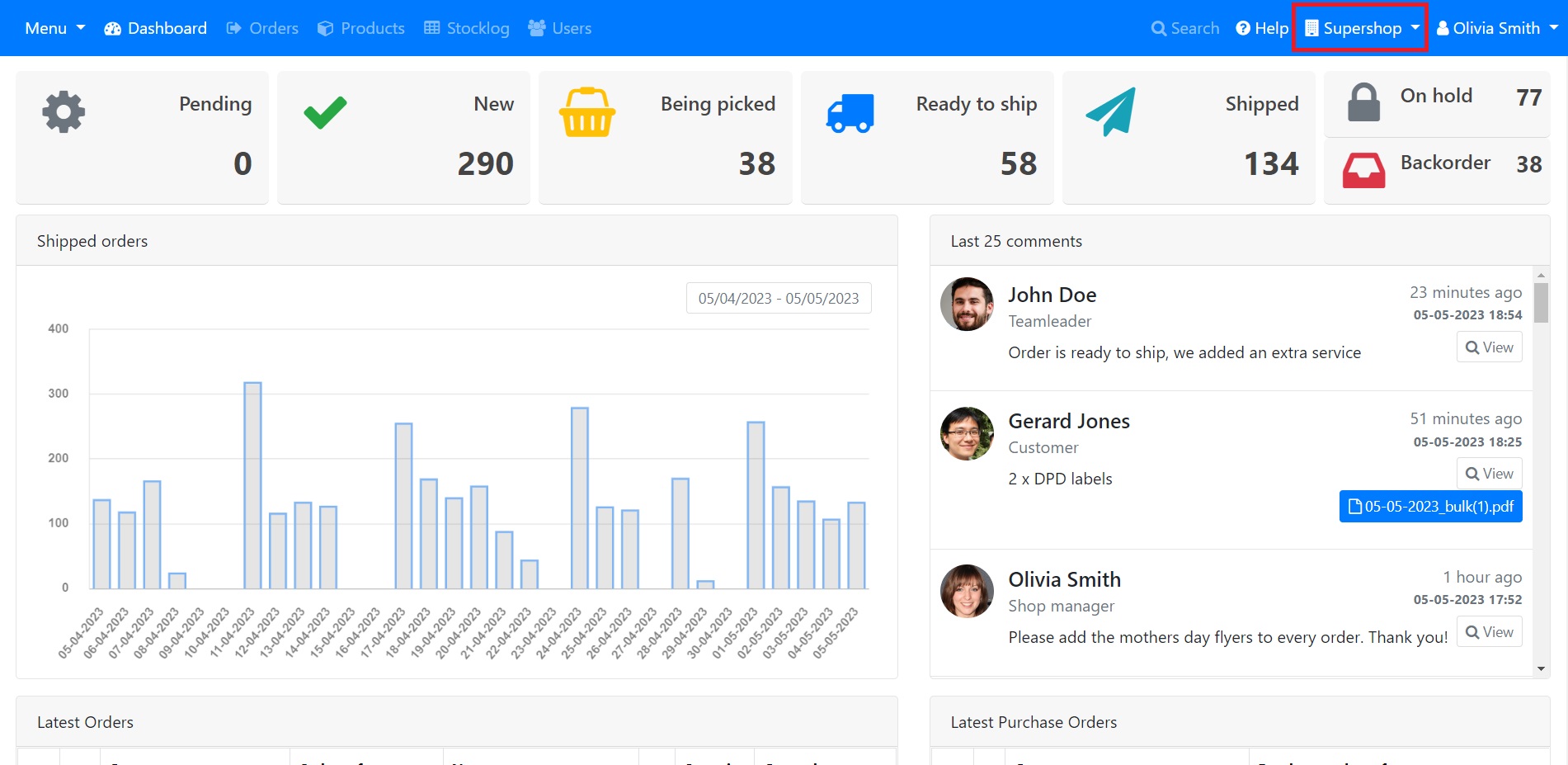
Please click on this.
Actions
On this page you can do the following actions:
- Create users accounts for your staff
- Create a shop
- Create a supplier
- Generating and activating Api keys
View user account page
When you are logged in, navigate to My Account by clicking on the account icon on the top right of the screen.
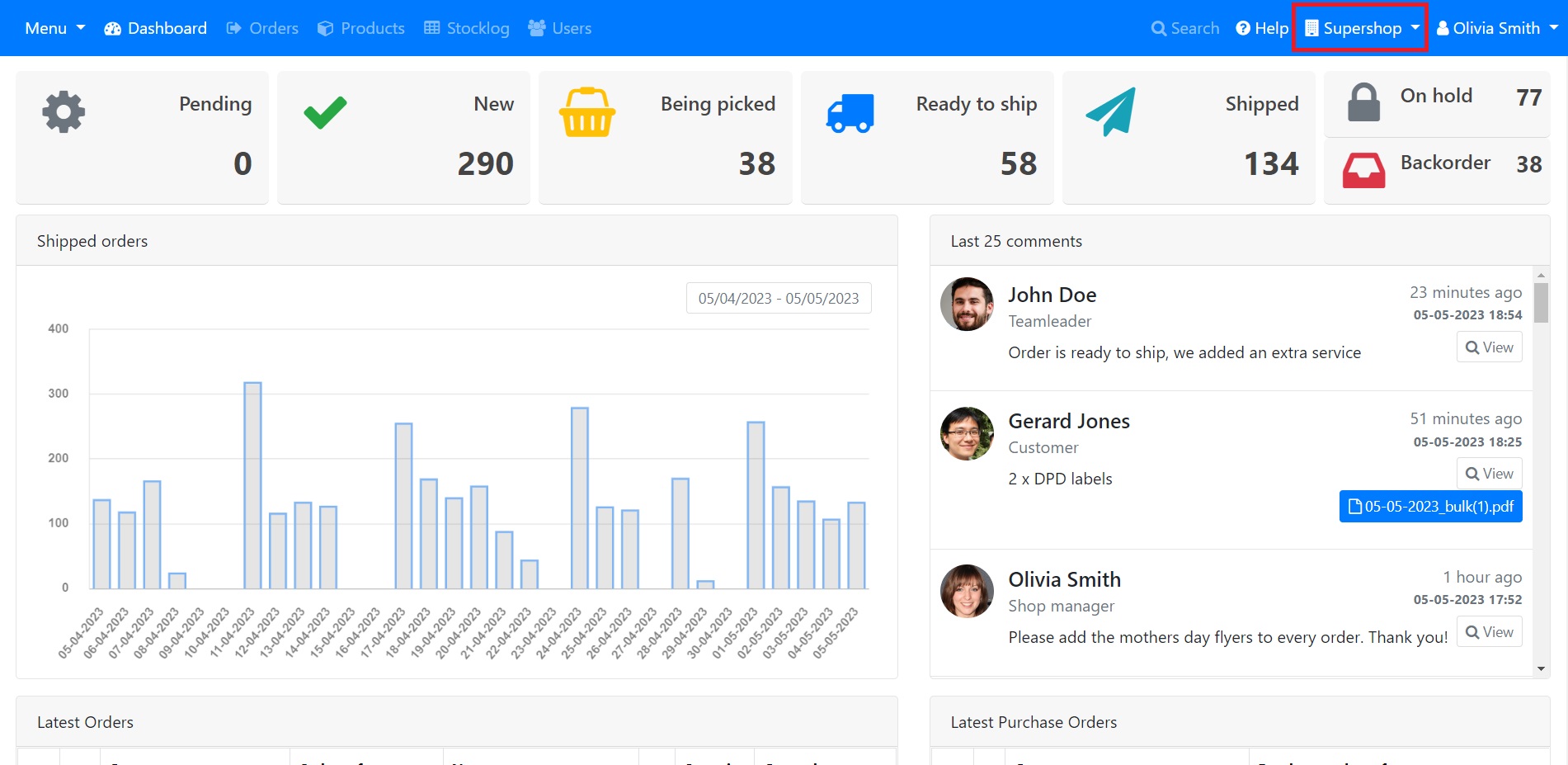
Please click on the button inside the red box. You should be on this page now:
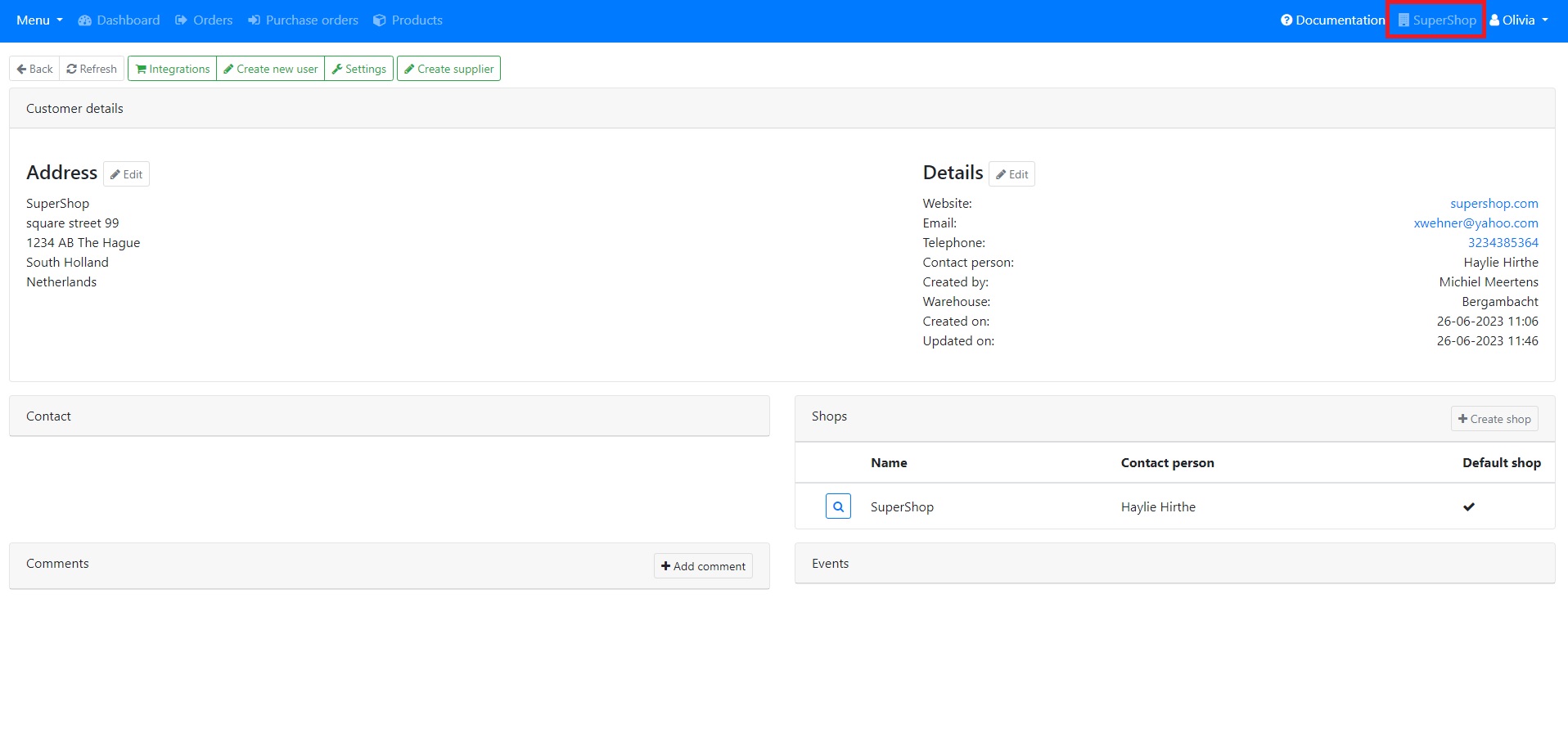
Actions
On this page you can do the following actions:
- Uploading a profile picture
- Viewing your account details
- Adding and deleting Navigation Bar Shortcuts
- Generating and activating Api keys
- Edit account
- Set ready to ship notifications