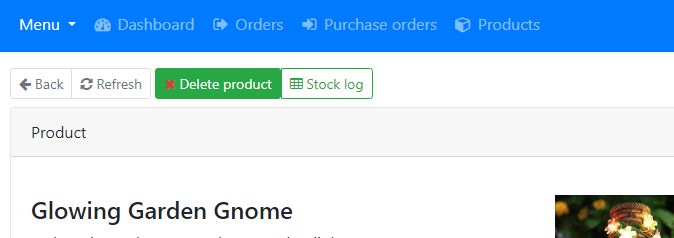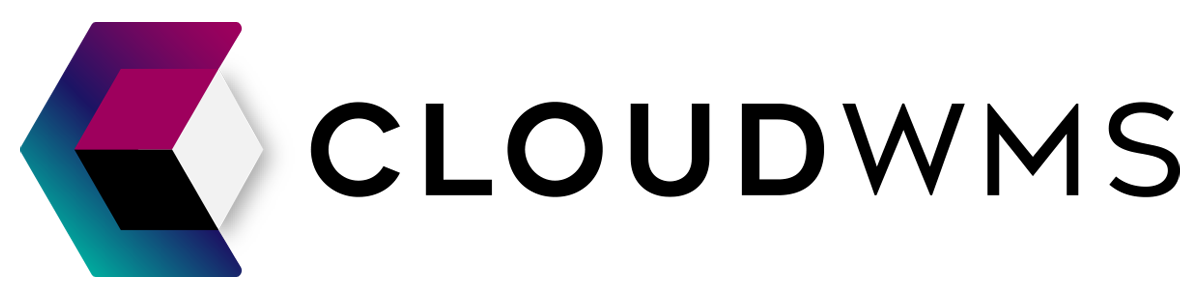Products
View, edit and delete a product
Go to the Products page via the menu . This will bring you (again) to the products page.
Click on the magnifying glass for the desired product. You will find this on the left.
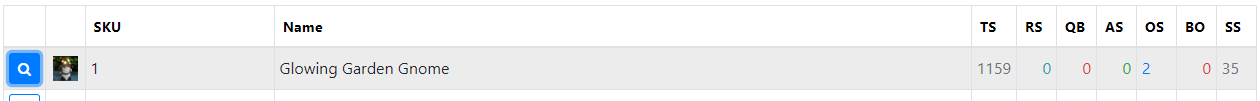
Then the page with all product information opens. This includes:
- Name, description and image
- SKU
- Barcode/EAN
- Dimensions
- Inventory Details
- Inventory lines (locations where the product is in the warehouse)
- Last orders of the product
- Last impacts of the product
- Notes and events about the product
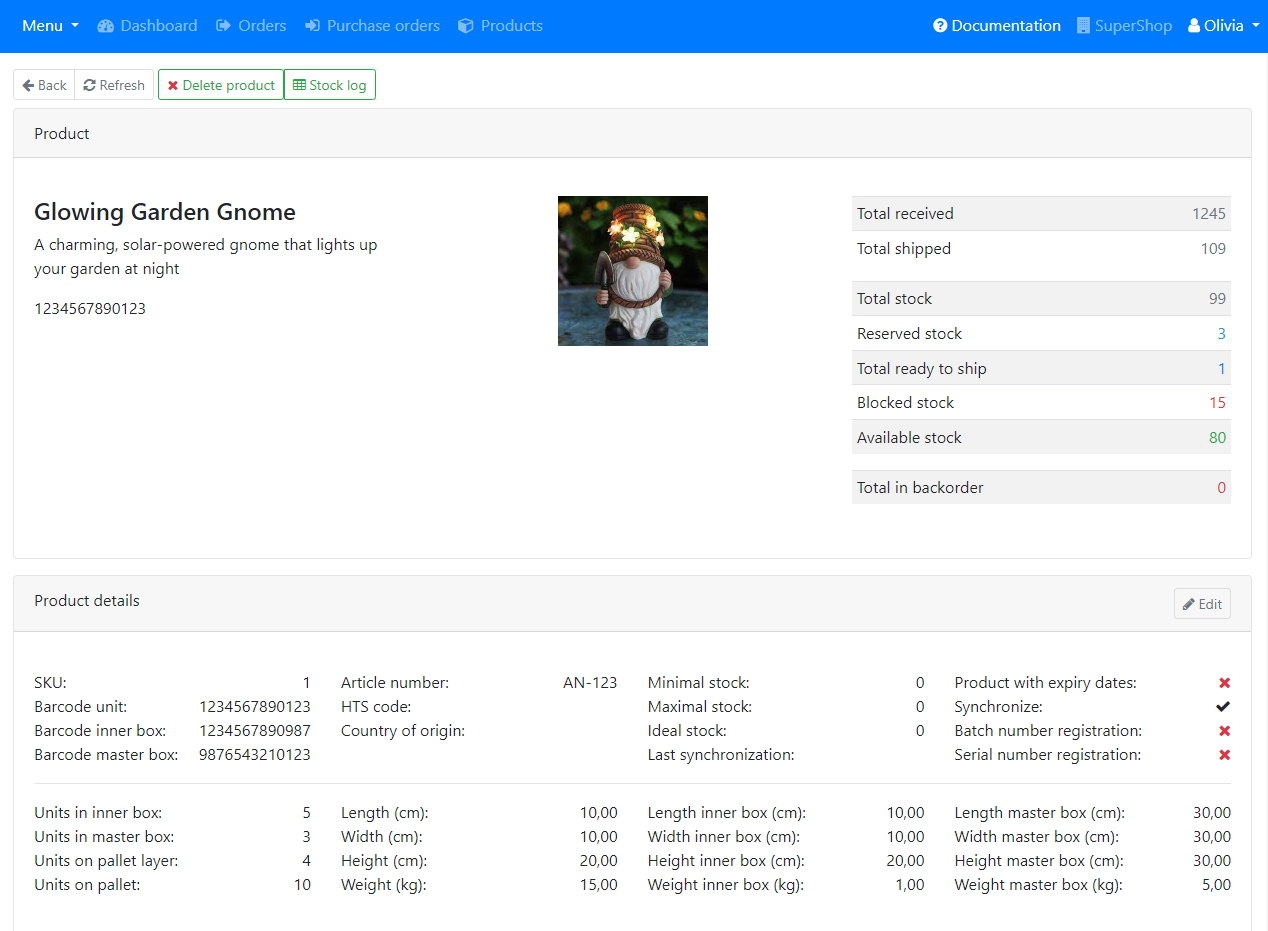
Edit product
Remains on the product information page. Scroll down a bit until you see the Edit button on the right. Click on this Edit button:
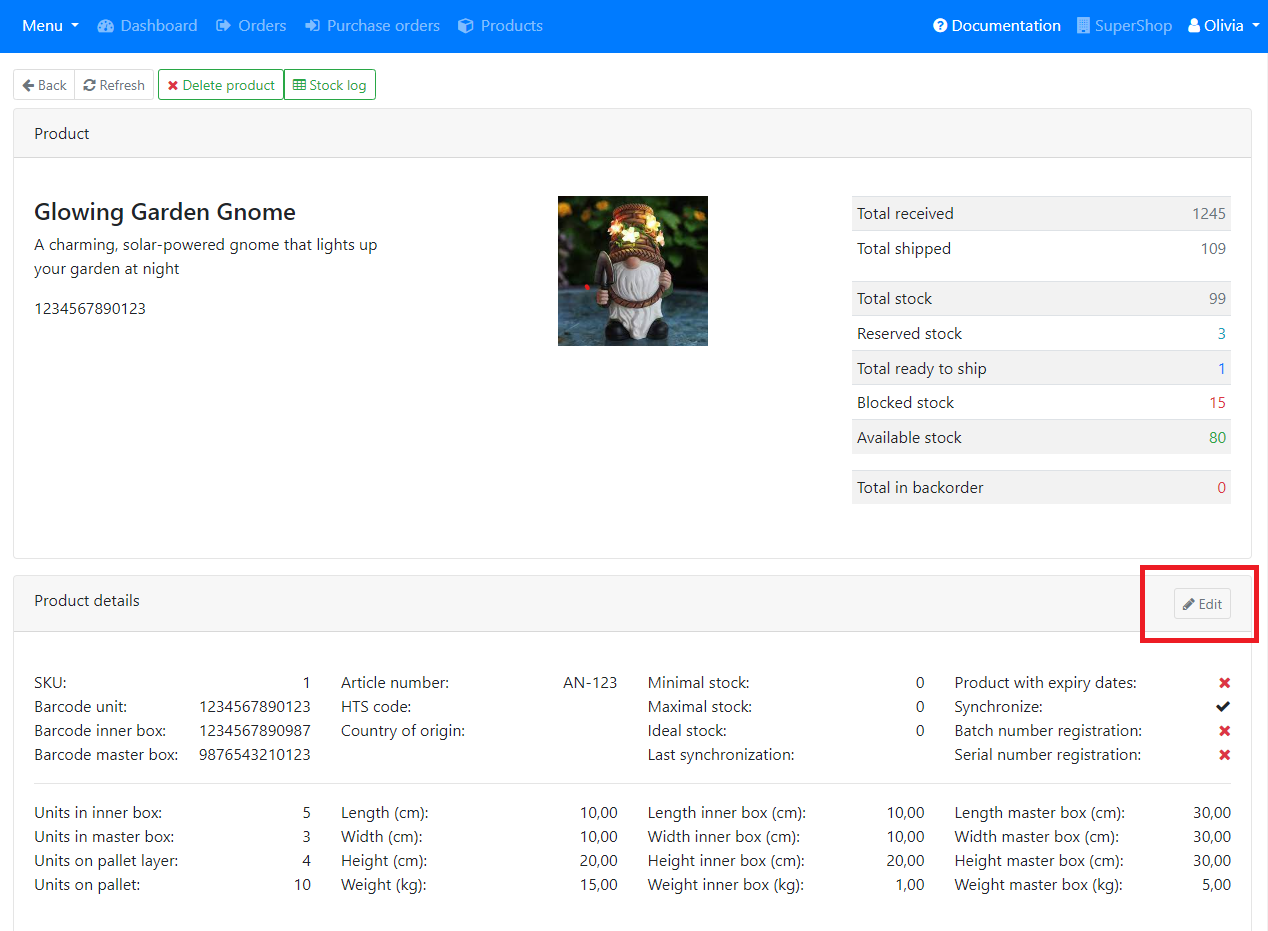
Now you come to the page where you can edit the product data. When you’re done, click Save at the very bottom.
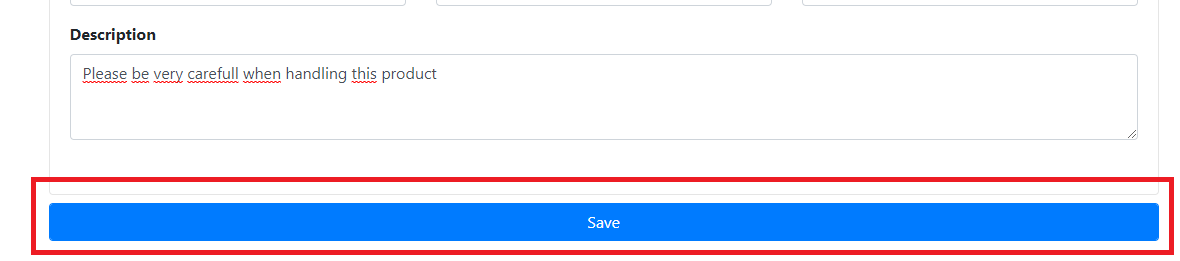
You’re done now. The product details have been adjusted.
Remove product
Remains on the product information page. At the top left is a button with delete on it. Clicking on this will remove the product.