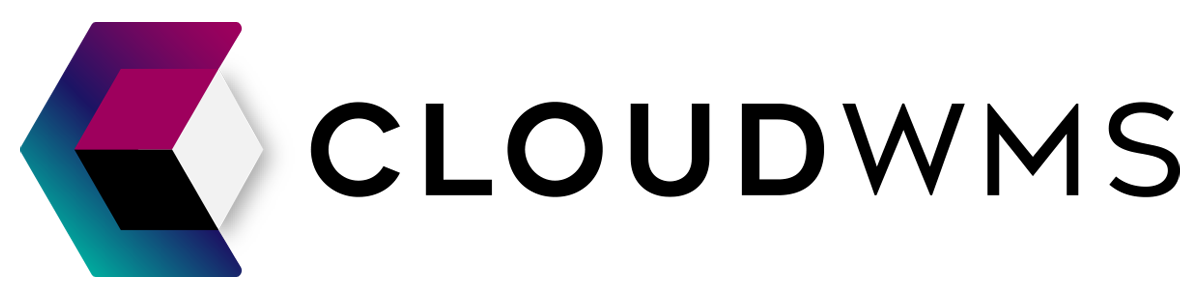Orders
Orders overview
On the order overview page you have an overview over all of your orders.
[image]
In the first column is the status. An order knows 9 different statuses. You can find these on the order explainer
Other information you can find at this page:
- The shop name (Click here to see how you can create a shop)
- Date and time when the order was created;
- The order reference
- The amount of products in the order;
- Shipping details
- Button to create an order
Actions
From this page you can do the following: