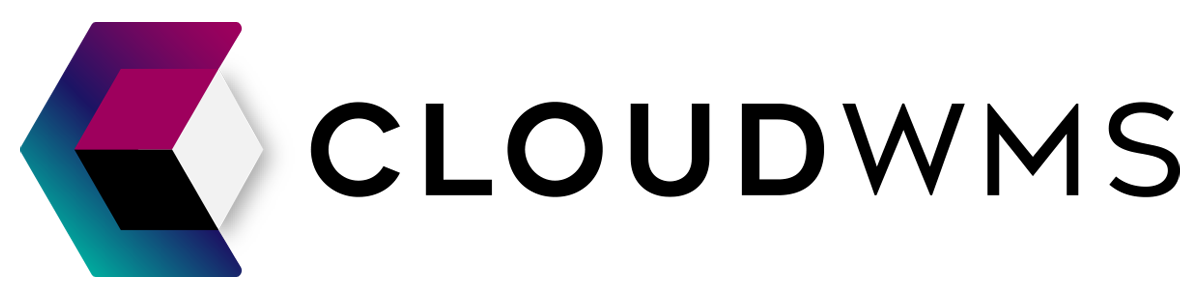Account
Create an user account
Create as many user accounts as you want. Here we explain how.
Explainer
Instructions
You can create a user by clicking on the company name on your dashboard as seen here:
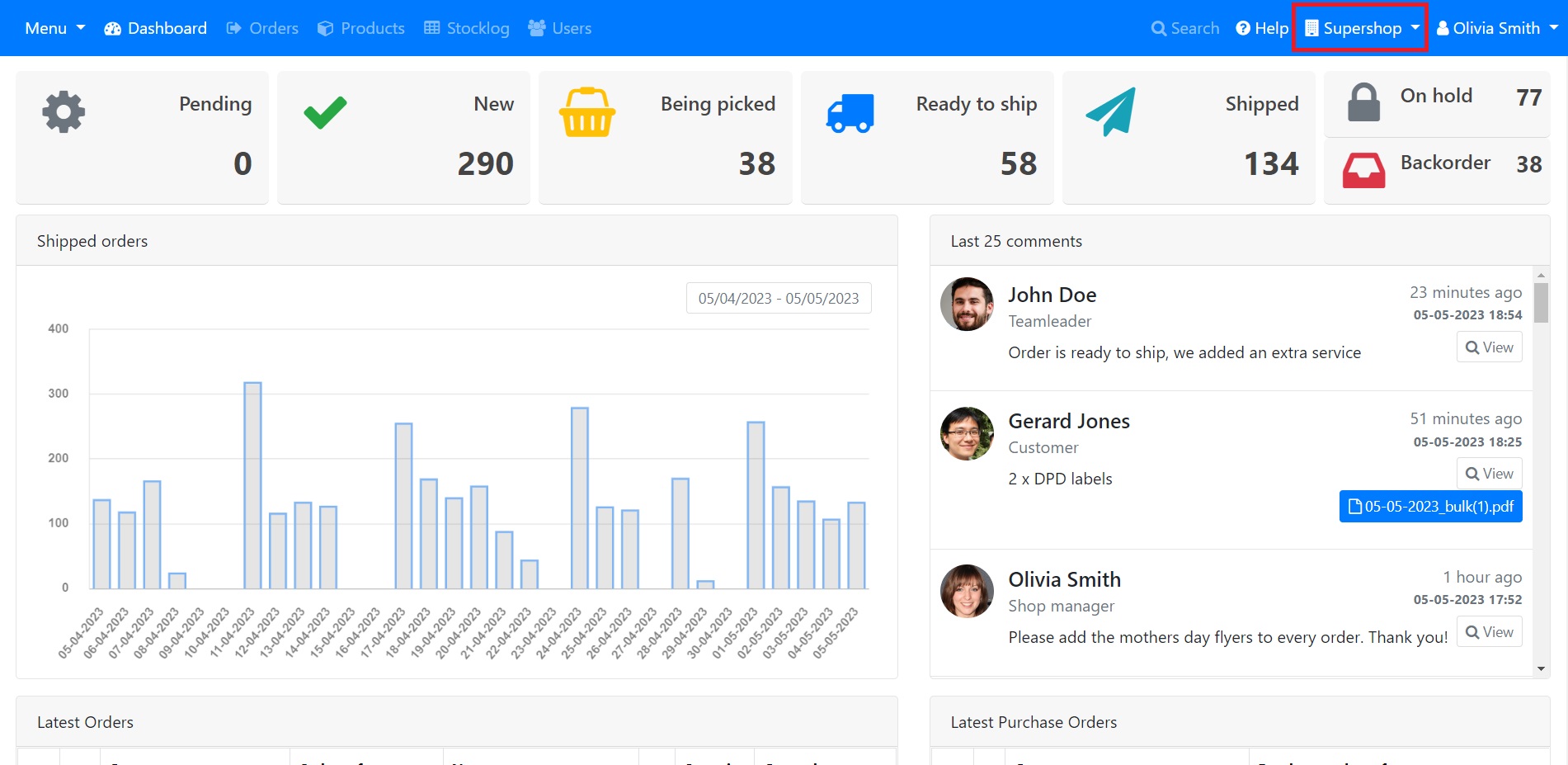
From this page click on Create new user.
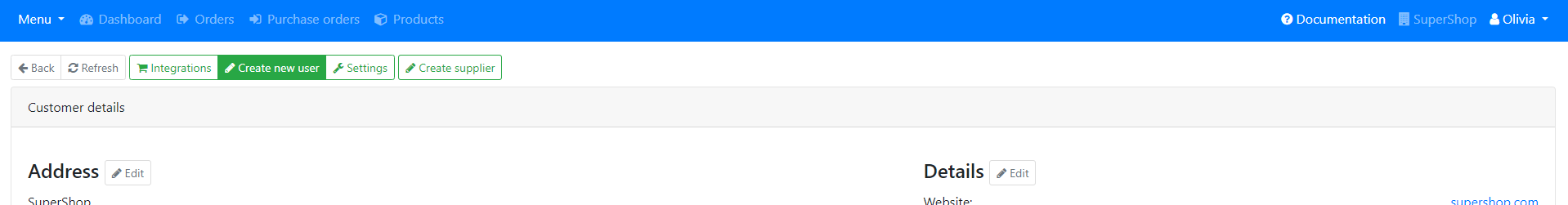
Fill in the details and click save at the bottom of the page