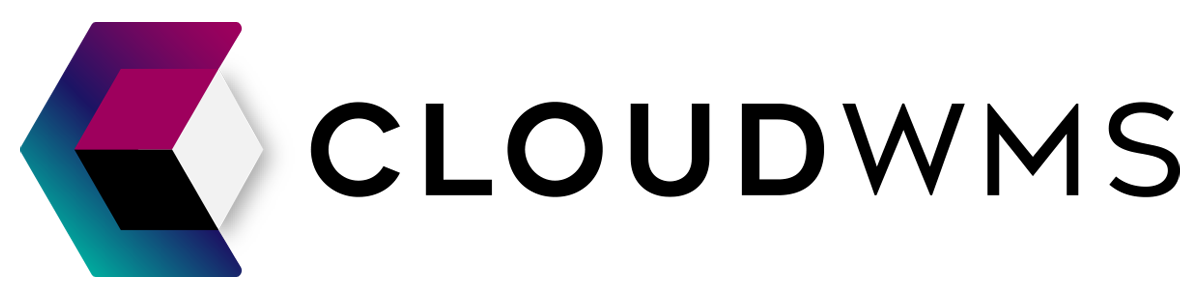Webshop API connection
Integrating Your WMS with External Webshops and Platforms
Welcome to the comprehensive documentation on seamlessly connecting your Warehouse Management System (WMS) with various popular external webshops and platforms. In today's rapidly evolving e-commerce landscape, the ability to synchronize and manage your inventory across multiple channels is crucial for success. This documentation aims to provide you with a step-by-step guide on integrating your WMS with prominent online marketplaces like Amazon, bol.com, Shopify, Magento, WooCommerce, and many others.
Why Integrate Your WMS with External Webshops and Platforms?
As the digital marketplace continues to expand, reaching a broader customer base demands a strong online presence. These external webshops and platforms have millions of potential customers, offering a massive opportunity to boost your sales and expand your business reach. However, managing inventory, order fulfillment, and product listings across these platforms manually can quickly become overwhelming and prone to errors.
By integrating your WMS with these webshops and platforms, you can streamline your operations and centralize data management. This integration empowers you to:
Automate Inventory Management: Keep real-time track of your stock levels across all platforms, avoiding overselling and stockouts.
Efficient Order Fulfillment: Automate the order processing and fulfillment process, ensuring timely deliveries and enhanced customer satisfaction.
Accurate Product Listings: Automatically synchronize product details, pricing, and descriptions, maintaining consistency and avoiding discrepancies.
Time and Cost Savings: Reduce the need for manual data entry and minimize operational costs, allowing you to focus on strategic business decisions.
Getting Started with Integration
Before diving into the integration process, it is essential to understand the prerequisites and technical requirements. This documentation will provide you with an overview of the necessary steps and best practices for each platform integration. Keep in mind that while the general principles of integration apply, each platform may have its unique APIs and configurations.
Documentation Overview
Amazon Integration: Learn how to connect your WMS with one of the world's largest online marketplaces - Amazon. Gain insights into API authentication, product listing, order management, and inventory synchronization.
bol.com Integration: Explore the process of integrating your WMS with bol.com, a leading e-commerce platform in the Netherlands and Belgium. Discover how to manage your stock, orders, and product listings efficiently.
Shopify Integration: Understand the steps required to link your WMS with Shopify, a popular and user-friendly e-commerce platform. Seamlessly manage your Shopify store and inventory through this integration.
Magento Integration: Dive into the process of integrating your WMS with Magento, a robust and widely-used e-commerce platform. Learn how to synchronize your inventory and handle order fulfillment.
WooCommerce Integration: Discover how to connect your WMS with WooCommerce, a flexible and customizable e-commerce plugin for WordPress. Automate your WooCommerce store's inventory and order management.
Lightspeed
Dolibarr
PrestaShop 1.7
Fruugo
Shopware 5 or newer:
SFTP
Conclusion
Integrating your Warehouse Management System with external webshops and platforms can be a game-changer for your business. By centralizing data and automating key processes, you can unlock new growth opportunities, optimize your operations, and deliver an outstanding customer experience.
Let's embark on this integration journey together and leverage the power of technology to elevate your e-commerce business to new heights. Happy integrating!