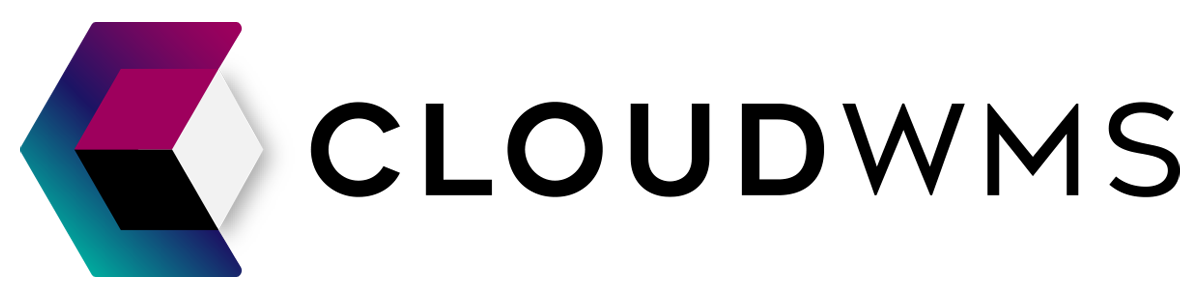Orders
Cancel an order
You should know!
Once an order has the status 'Being picked' it cannot be canceled anymore.
If you want to cancel an order navigate to the Orders page using the menu.
Click at the desired product on the magnifying glass.
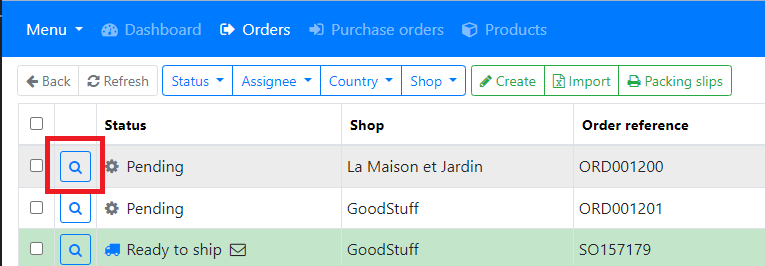
You should be on the order details page. Click on Cancel button in the top left.
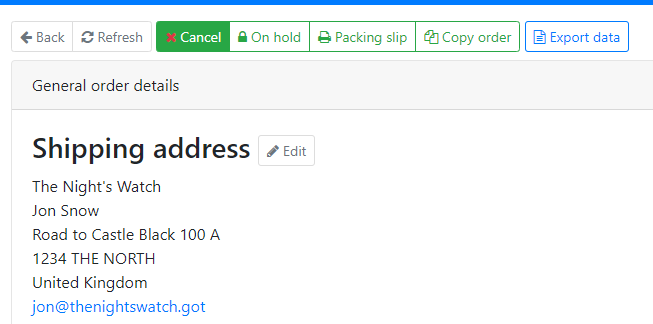
Now you are asked if you want to confirm.
If you clicked yes your order has been successfully cancelled.