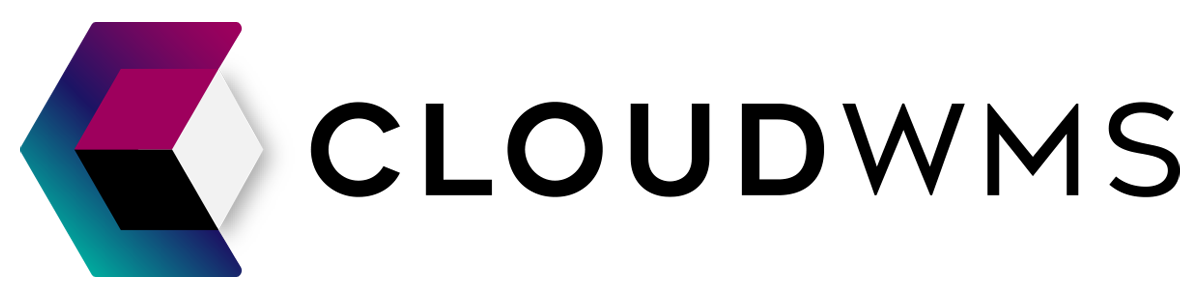Orders
Explainer of orders
To get your products from the warehouse to the customer, you can create an order in the WMS.
This can be done in many different ways:
Statusses
To inform you as well as possible, the WMS know a lot statussen. In this section we will explain them all to you:
New ✅
The order was just created and all the products inside the order are in stock
Allowed actions
Pending ⚙️
The order was created successfully, but actions still need to take place.
for example:
- The products need to assigned to a stockline and location
- The right best-before date and/or batch numer must be selected
- The order is modified
Allowed actions
- Add or remove products
- Edit quantity of products
- Edit order details
- Choose preferred batch
- Add a comment
Open 🖋️
The order exists, but contains no products.
Allowed actions
- Add products
- Edit order details
- Add a comment
Backorder 📥
The order was created successfully, but not all the products are in stock at this moment.
Allowed actions
Being picked 🛒
The order is assigned to an order picker and has started his or her picking shift.
Allowed actions
- From now it is not possible anymore to edit the order, because the orderpicker is about to begin with the order picking process.
- No cannot place comments anymore, since the order is about to get collected.
Picked ✅
The order has been successfully collected and is now awaiting verification and and packaging by the packing personnel.
Being checked 🚛
The packing table personnel is checking the order and and is wrapping it up.
Allowed actions
- From now it is not possible anymore to edit the order, because the orderpicker is about to begin with the order picking process.
- No cannot place comments anymore, since the order is about to get shipped.
Ready to ship
The order is checked and packed, waiting to be picked up by the carrier.
Tip of the day!
Want to get an e-mail notifacation when the e-mail is ready to ship? Learn how to turn this on for your shop by reading this tutorial
Shipped 📤
The order has left the warehouse with the courier or has been picked up.
Allowed actions
- You can create a return to get the order back to the warehoud if needed. Read more
- Copy the order, if you want to reship the exact same order. A new order will be created to the same consignee.
Cancelled ❌
The order has been cancelled by you of your logistics service provider.
Allowed actions
- You can create a new order, if the order must be shipped anyway.
Pending service completion 🖇️
The warehouse staff or financial department needs to add a service to te the order.
For example: On request of the client, the logistics service provider did some extra work on the order (such as putting stickers on the boxes). In this case the warehouse staff can give the order this status temporary until the service is added.