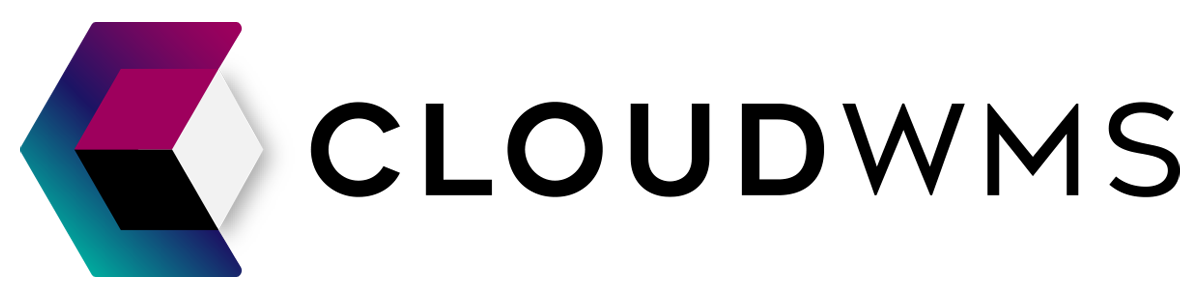Account
Edit user account
You should know!
Currently you can only edit your own user account.
You can edit the following data of your own user account:
- Name
- E-mail address
- Password
- Language (English or Dutch)
- Data formats
Instructions
On every page you will see your name at the top right with an arrow next to it
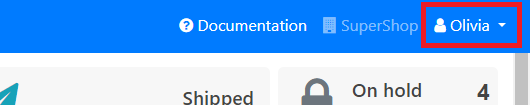
Clicking on the arrow opens the following menu. Click on preferences in this menu.
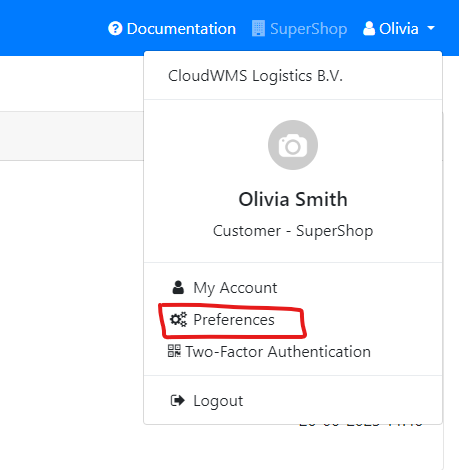
Now the following page will open:
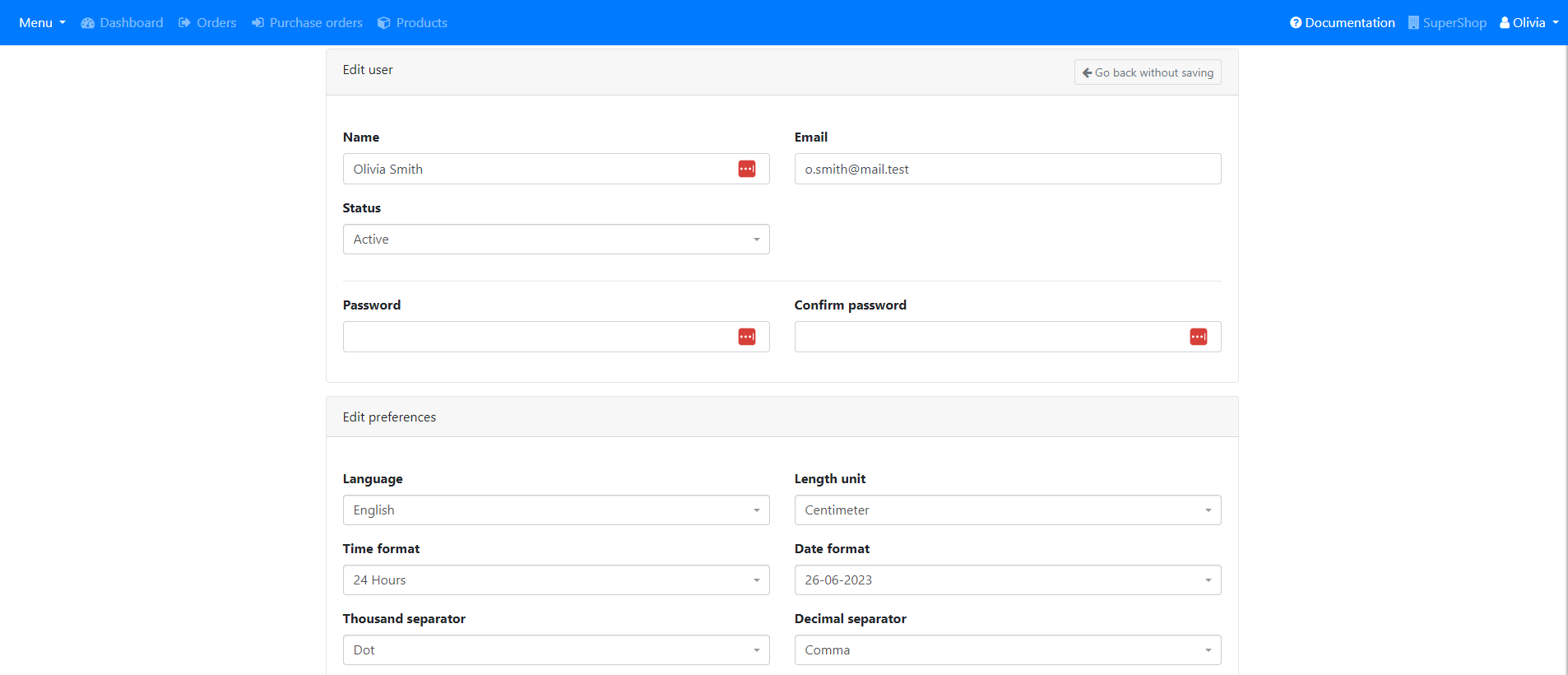
Edit your details here and click save at the bottom of the page. If you don't want to change your password you can leave the password field empty.