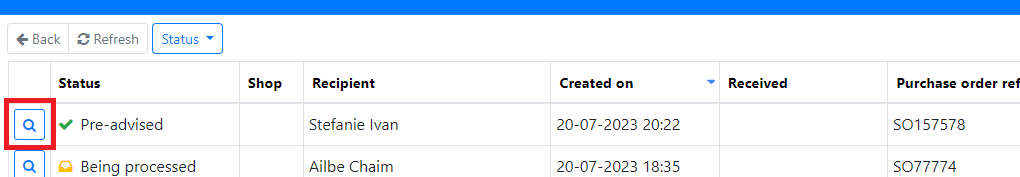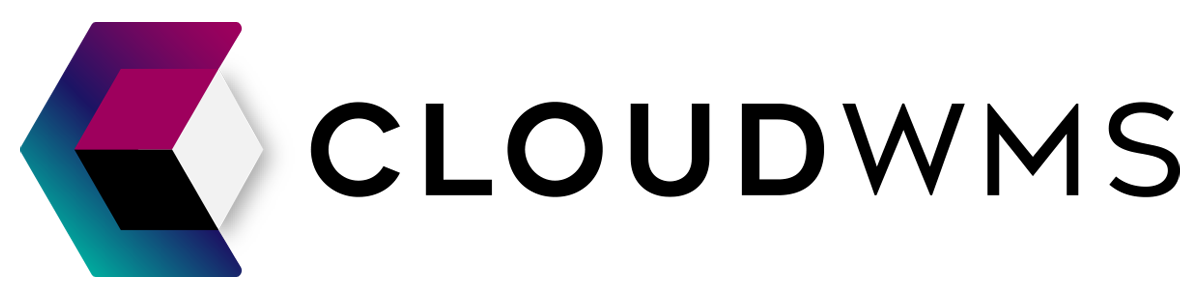Returns
Overview of returns
Navigate to Returns using the menu.
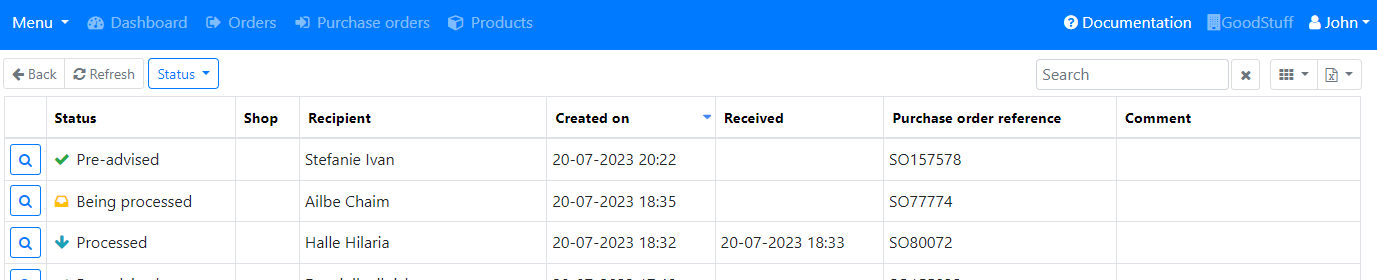
On this page you can find the following:
- Status of your Return.
- The person/organization that returns your order.
- Date and time when the retour was made.
- The receipt date (if applicable)
- Purchasenumber
- Comment (if applicable)
You can perform the following action from this page:
Filter on status Going to the details page of your return
Statuses
In the first column you can read the status. A purchase order has four possible statuses:
- Pre-advised; the return is successfully created but not received by us.
- Being processed; the return was arrived in the warehouse. At the moment the return is being processed and is getting it’s place in the warehouse.
- Processed; the return order is finished.
- Cancelled; the return order got cancelled by you or your logistics service provider.
Viewing the return
By clicking on the magnifying glass at the desired return you can see the return details.