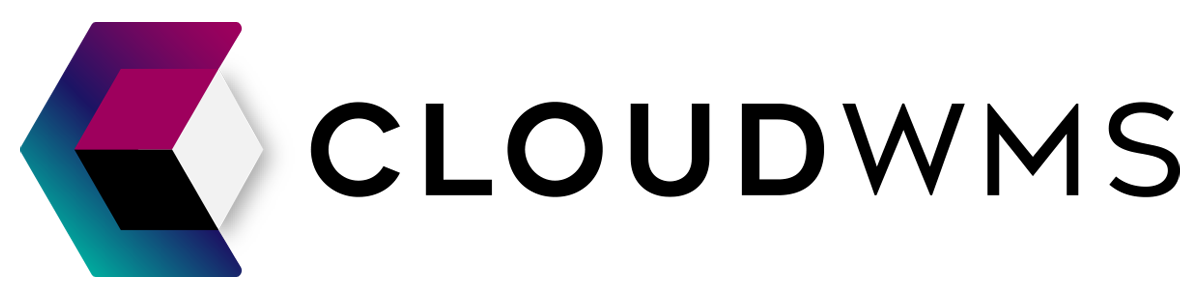Logistics
Generate a CMR
CMR stands for "Convention on the Contract for the International Carriage of Goods by Road" and it is a document used for the regulation of road freight and in a lot of cases you need a CMR. You can generate a CMR for each order and print it or save it as a PDF.
Instructions
1. Navigate to the orders page
You can create a CMR by opening the details page of an order. Please click on Orders at the menu and then on the magnifier-icon on the order you would like to open.
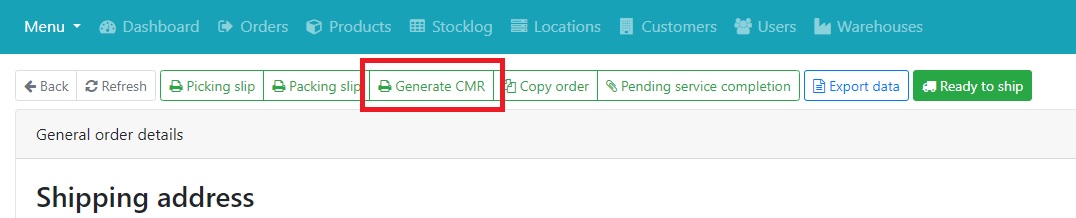
2. Fill in the form
Als the data that CloudWMS already has was pre-filled, all you have to do is check the fields and add additional data
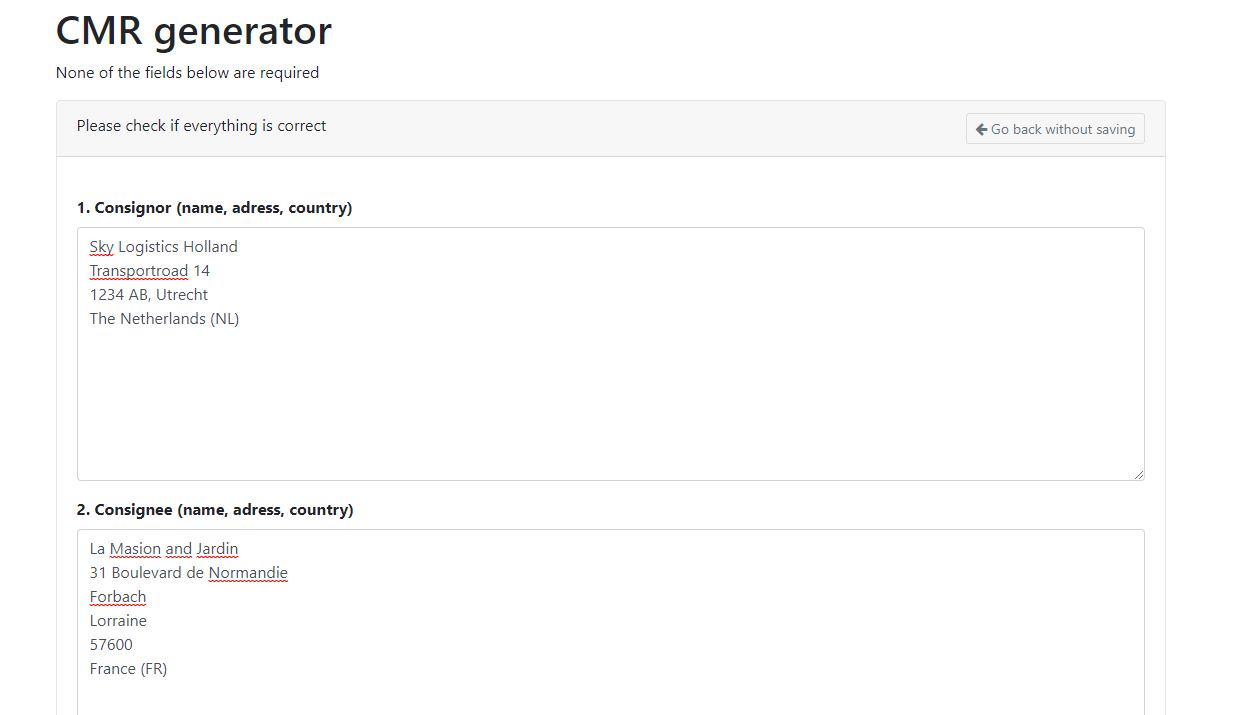
You should know!
Contains the order any organic products? Please check Contains organic products (BIO) box above step 13.
3. Save and download the CMR
After finishing you can download and print the CMR by clicking on the button Download and/or print. The three-piece CMR will be downloaded.
You should know!
Please make sure you add your sign manually to the printed CMR